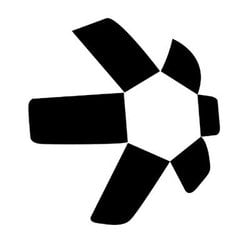If you have noticed a sudden increase in your Google Drive storage, then there’s a good reason for it – Alphabet Inc.’s (NASDAQ:GOOG) (NASDAQ:GOOGL) Google has started counting WhatsApp backups towards its storage limits.
What Happened: Meta Platforms Inc.’s (NASDAQ:META) WhatsApp backups on Android smartphones are now being counted towards Google Drive storage, reducing the usable storage space for Gmail, other files and photos.
While this might come across as an annoyance for Android users, it brings WhatsApp’s policies in line with iOS. Meta and Google had entered into an agreement in 2018 to allow unlimited backup space, but that has now ended.
Google had announced this move back in November. While the changes were expected to begin for WhatsApp beta users in December, the policy change is now rolling out.
WhatsApp users not on the beta channel will start seeing this change in the first half of 2024.
WhatsApp has started alerting users about it, and in case you have missed it, you can check it out by opening WhatsApp settings and going to Chats > Chat backup.
See Also: How To Transfer WhatsApp Chats Without Using Google Drive
How To Fix WhatsApp Using Google Drive Storage
WhatsApp chat backup size depends on how many messages you have, as well as the photos and videos that you have.
If you are running low on Google Drive storage or just want to reduce your WhatsApp backup size, here are a few options you have:
1. Don’t Backup Videos
Videos take up a significant amount of space, especially now that WhatsApp allows users to send high-quality media.
If the videos you receive are not important enough, you can prevent them from being included in your WhatsApp backups.
To fix this, go to WhatsApp Settings > Chat > Chat backup and disable Include videos.
2. Disable Media Auto-Download
If you receive too many photos and videos, you can disable auto-downloads on your phone and Google Drive to save space.
Go to WhatsApp Settings > Storage and data and disable auto downloads.
You have three options here: when using mobile data, Wi-Fi, and roaming.
In each of these three options, disable downloads for photos, audio, videos, and documents.
3. Use A Separate Google Account
If you are running out of storage space on your Google account and don’t want to pay for more space, you can create a new one…
Click Here to Read the Full Original Article at Cryptocurrencies Feed…