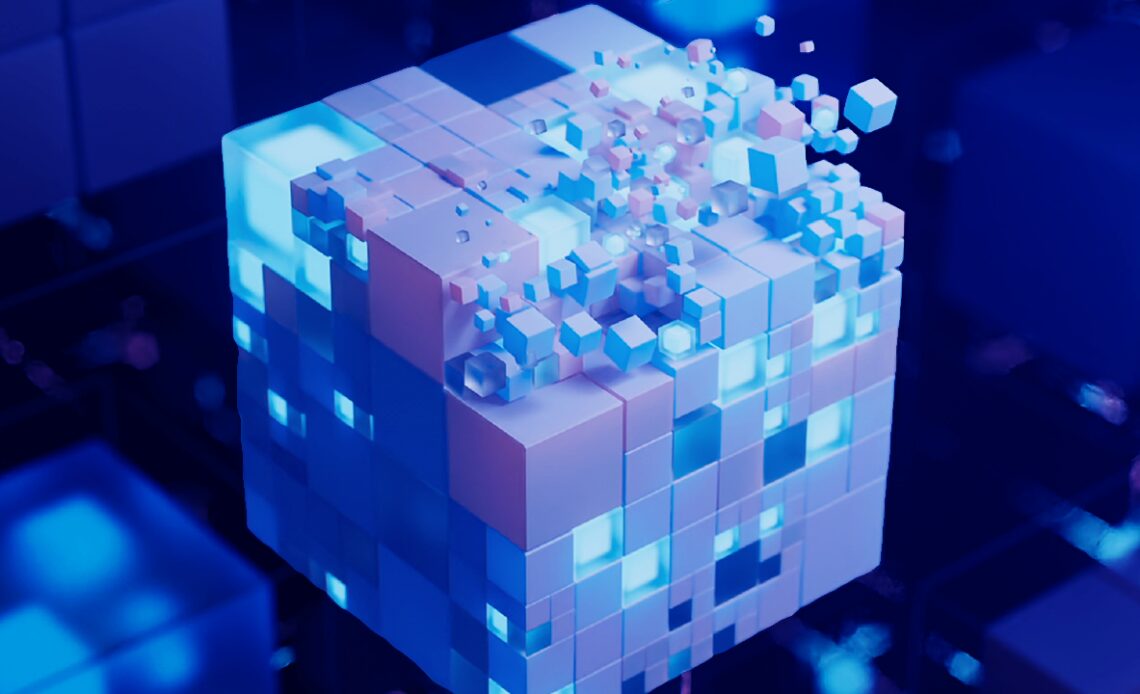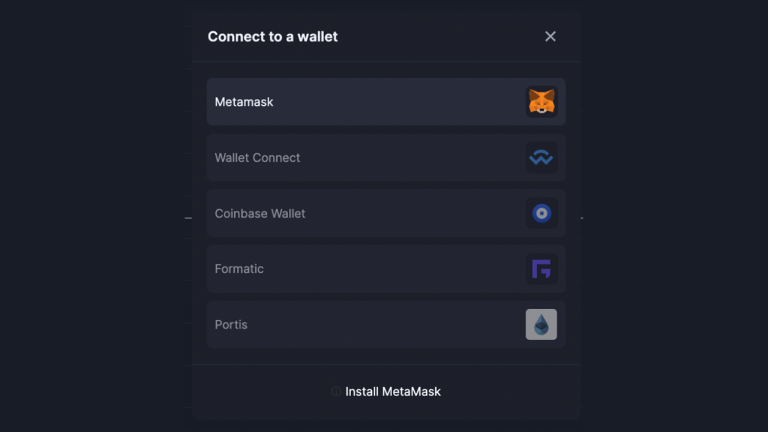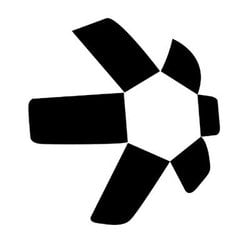sponsored
Logium, an ambitious newcomer to the world of crypto betting, has recently undergone a noteworthy refresh to better serve its users.
What is Logium?
Logium is a peer-to-peer platform that allows traders to bet with each other on whether the price of an asset will go up or down in value. Every trade on Logium is executed in P2P, with up to 5x leverage. The platform has no access to users’ funds and only withholds a small (up to 5%) fee from the winning side of the bet, adhering to the core DeFi values of decentralization, democratization, and transparency. Importantly, Logium does not charge for bet maintenance. Regardless of the timeframe, leverage, or chosen position. If you are interested in a detailed outlook on Logium, follow them on Twitter.
What were the changes to Logium V1?
The most considerable change to Logium V1 is the much easier flow of taking bets. Instead of being overwhelmed by the variety of available options, users now start by picking a token, and the system automatically links them with a bet. Users can still adjust the leverage, bet timeframe, or switch between betting up or down, but the new design makes it easier to deal with all the rest.
One of the standout features is the new dark mode, which offers users better visibility and transparency. The dark mode interface is more comfortable for the eyes and adds to a sleek look that users are sure to appreciate. This feature is just one of many that Logium has introduced to make the platform more user-friendly and fun for all.
Additionally, the new version of Logium V1 has the list of available tokens limited down to BTC, ETH, and STC, with plans to extend the list in the future. This move ensures that users have a greater chance of winning and can focus on the tokens they know best. By limiting the number of tokens available, Logium has also reduced the complexity of the platform, making it more accessible to all users, regardless of their level of expertise in the crypto market.
How to take a bet on Logium?
/1 Firstly, visit Logium V1 dApp.
/2 You’ll need to connect a wallet by clicking the blue button in the right corner of the platform. Choose Metamask 🦊 and go back to the main panel.
/3 Then, choose a coin from a drop bar in the upper left corner of the interface.
Select bet direction (higher ⬆️/lower ⬇️) and bet size (the amount of money you’re willing to spend 💰). The platform will automatically match a bet for you 🎯
/4 Having…
Click Here to Read the Full Original Article at Bitcoin News…