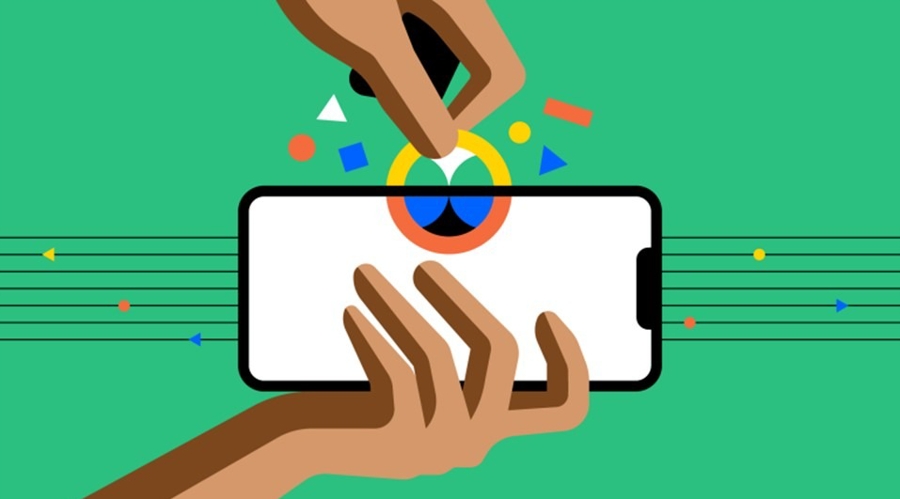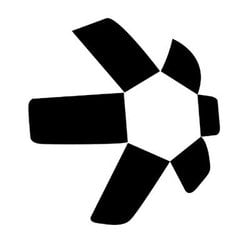As the world of
cryptocurrencies continues to grow in popularity, more people are looking for
easy and secure ways to invest in digital assets. For individuals who are
familiar with mobile payment networks such as Google Pay and Apple Pay, the
notion of using these services to purchase cryptocurrency is an appealing
alternative.
In this
article, we will walk readers through the step-by-step process of purchasing
cryptocurrencies through these major payment systems, providing a thorough
insight to the exciting world of digital investments.
Before
proceeding with the purchase, it is critical to understand the foundations of
Google Pay and Apple Pay. Users can link their credit or debit cards to their
smartphones and perform secure purchases with a tap or fingerprint scan using
these mobile payment systems. These systems make use of Near Field
Communication (NFC) technology to enable contactless payments at merchants and
applications that accept it.
Configuring
Your Mobile Wallet
To get started,
make sure your smartphone has the Google Pay or Apple Pay app loaded. After
installing the app, launch it and follow the on-screen steps to configure your
mobile wallet. This usually entails entering your credit or debit card information,
which will be securely saved on the device.
Selecting a
Crypto Exchange
After you’ve
created your mobile wallet, the next step is to find a trusted bitcoin
exchange. Check that the exchange accepts Google Pay or Apple Pay and has a
varied range of cryptocurrencies to pick from. Conduct extensive research to
select an exchange with a user-friendly interface, superior security, and
reasonable fees.
Account
Registration and Verification
Most
cryptocurrency exchanges require you to register and validate your account
before you can use them. Typically, this process entails entering your email
address, setting a strong password, and validating your identity by presenting
appropriate identification documents. Verification may take a few days, so complete
this step as soon as possible to minimize delays in purchasing cryptocurrency.
How to Add
Your Mobile Wallet to the Exchange
You can link
your mobile wallet to the bitcoin exchange once your account has been
validated. Navigate to the exchange’s settings or payment methods area, select
Google Pay or Apple Pay, and then follow the directions to add your mobile
wallet. For security reasons, some exchanges may necessitate an additional
degree of verification.