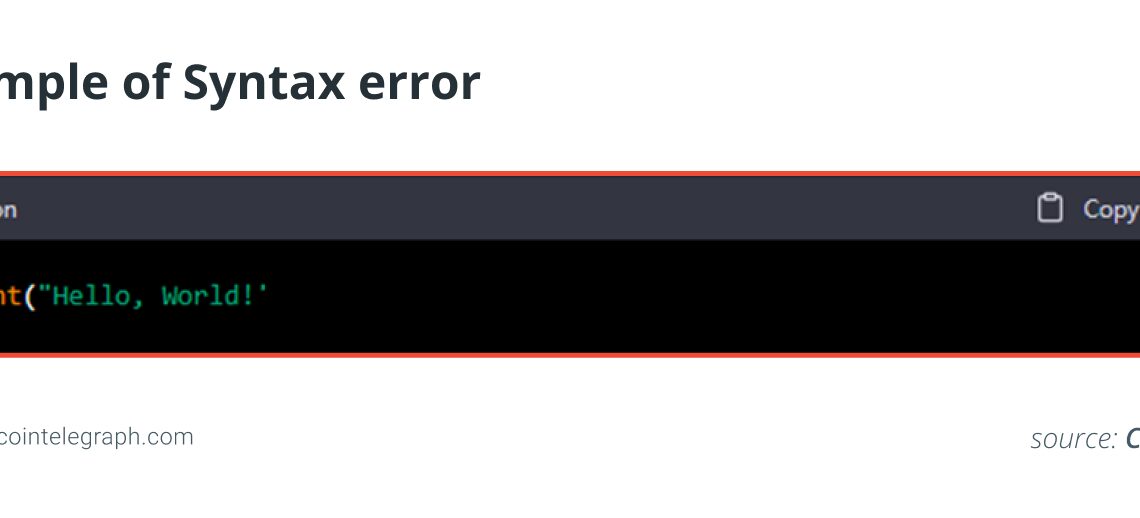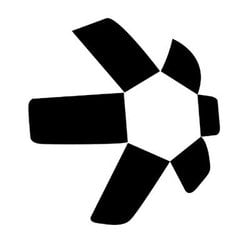Here’s how one can use ChatGPT’s abilities to solve coding problems:
- Identify the problem: The first step is to identify the problem that you need to solve. Once you have identified the problem, you can start thinking about how to solve it.
- Break the problem down: The next step is to break the problem down into smaller, more manageable pieces. This will help developers or programmers understand the problem better and make it easier to solve.
- Research: Once you have broken the problem down, you may need to do some research to find out how to solve each part of the problem. So, you can use ChatGPT to search for information about coding algorithms, concepts and programming languages.
- Create a plan: Once developers or programmers have researched the problem, they can create a plan to solve it.
- Write the code: With a plan in place, you can start writing the code to solve the problem. And you can use ChatGPT to generate code snippets, check syntax and help debug the code.
- Test and debug: Once you have written the code, they should test it to make sure it works as expected. In case of any errors, ChatGPT can help them debug the code.
- Refine and optimize: After developers or programmers have tested their code, they may need to refine and optimize it to make it faster or more efficient, for which they can use ChatGPT.
Here are some examples of coding problems that you could solve using ChatGPT.
What kind of coding problems can be solved using ChatGPT?
Various problems that can be solved using ChatGPT are discussed below:
Syntax error
Syntax errors occur when the code violates the rules of the programming language. For example, forgetting to close a parenthesis or quotation mark can result in a syntax error. The following code shows an example of a syntax error:
This code produces a syntax error because the quotation mark is not closed. To solve this error, you can add the missing quotation mark and closing parenthasis as shown below:
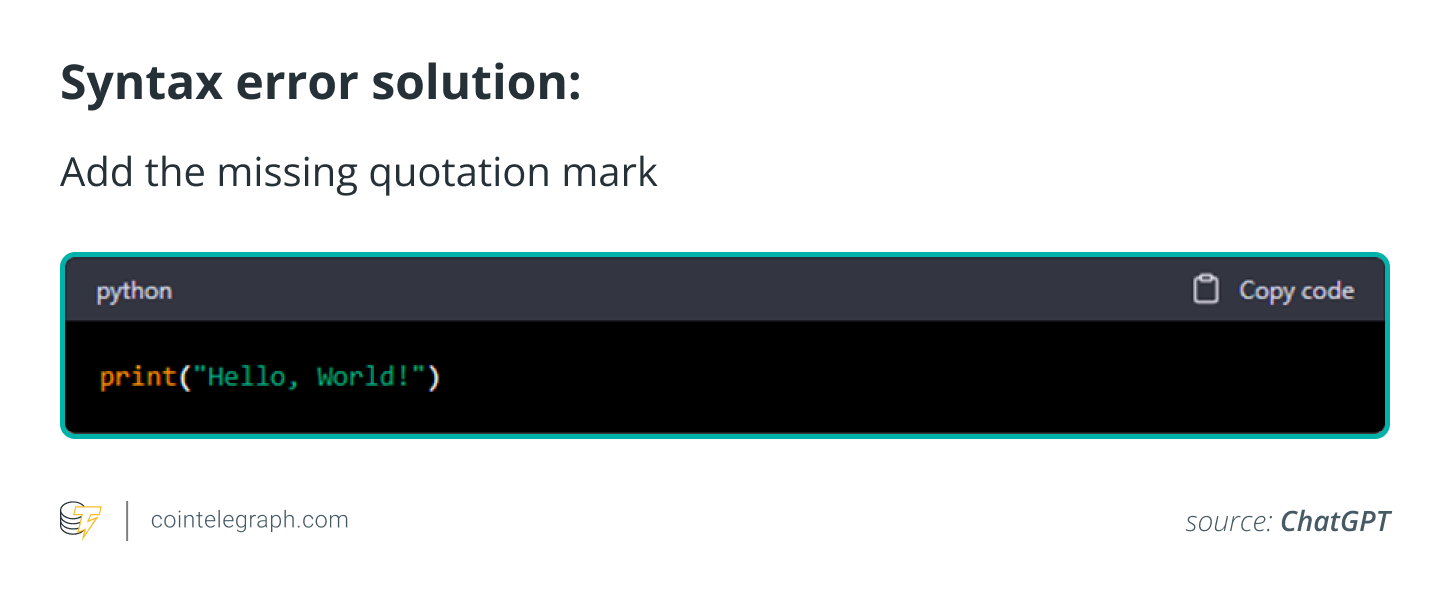
Type error
Type errors occur when you try to perform an operation on a value that is not of the correct type. For example, trying to add a string to an integer can result in a type error. The following code shows an example of a type error:
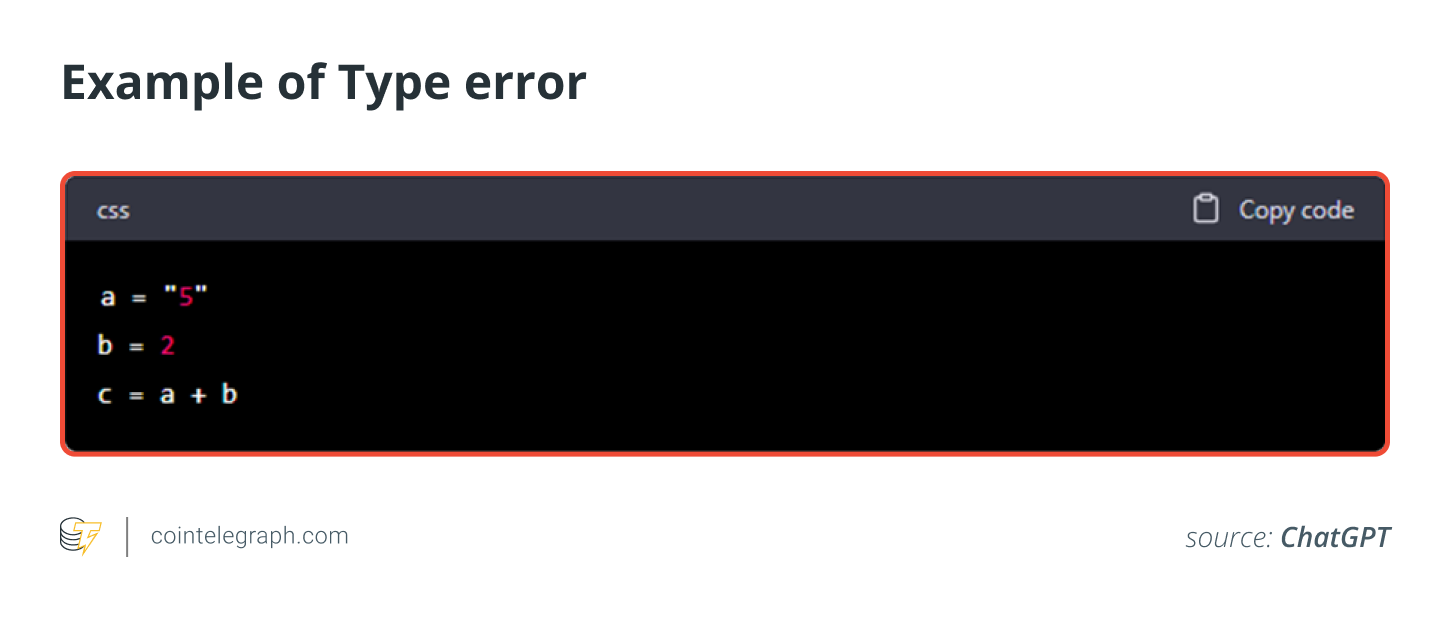
This code produces a type error because you cannot add a string to an integer. To solve this error, you can convert the string to an integer using the int() function as shown below:
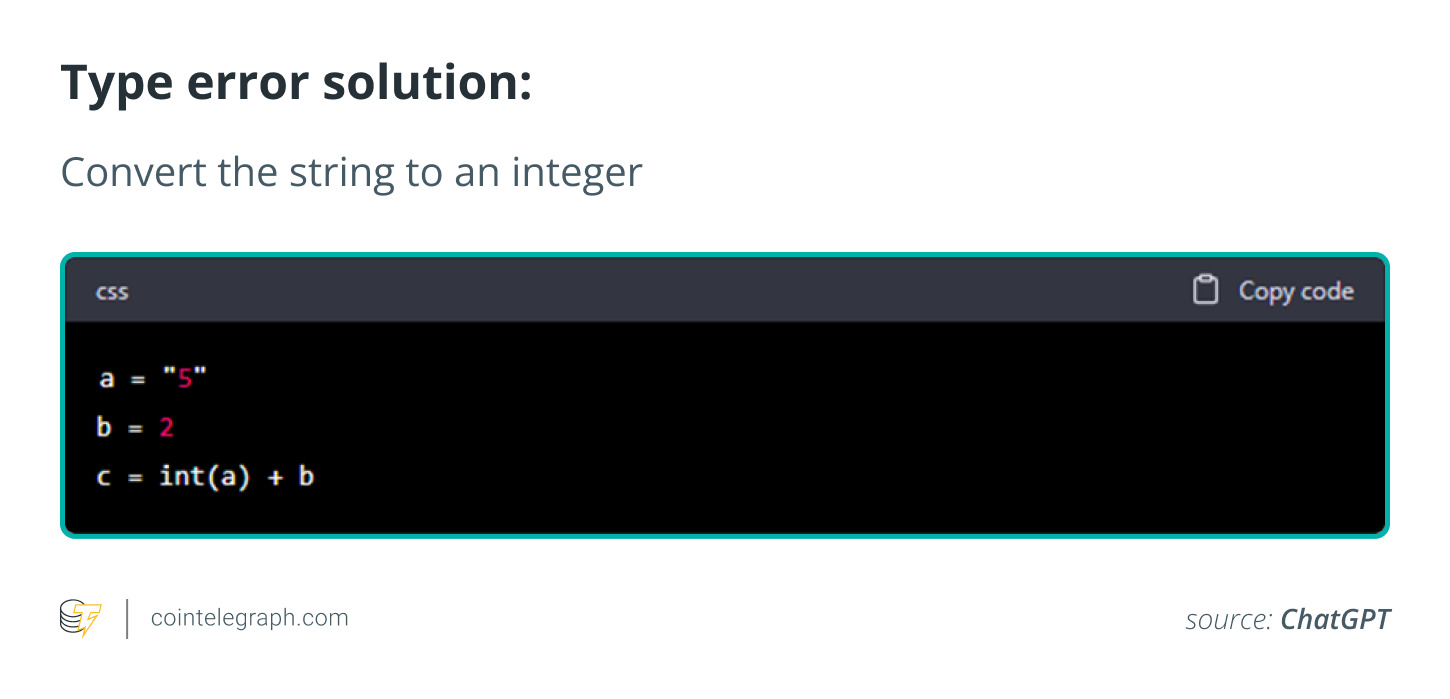
Name error
A name error occurs when the interpreter or compiler cannot find a definition for a particular name (variable,…
Click Here to Read the Full Original Article at Cointelegraph.com News…